Microsoft brings security to Mac
During Microsoft Management Summit 2012 it was announced that Microsoft will support both Linux and Mac from Configuration Manager 2012 and also deliver System Center Endpoint Protection for these operating systems.
You can read the annocement here: http://blogs.technet.com/b/server-cloud/archive/2012/06/15/system-center-2012-extends-client-management-and-security-to-mac-and-linux.aspx
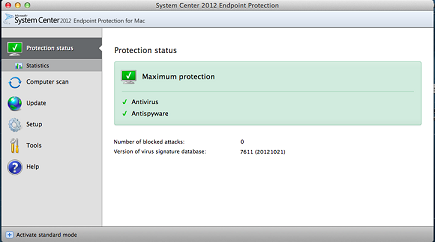
This guide is only for manually deploying the System Center Endpoint Protection 2012 on Apple Mac OS X.
1. Navigate to the Microsoft Volumen Licensing site (https://www.microsoft.com/licensing/servicecenter/default.aspx)
2. Search for the “System Center Endpoint Protection 2012”. Click the download button and select the version for Linux and Mac.
3. Extract the iso file “SW_DVD5_SC_Endpoint_Protection_2012_MAC_MultiLang_Linux_MLF_X17-95332” and navigate to the folder called Mac.
4. Find the Apple installer package for your language. For English select “ENU.scepMac.i386”.
5. Run the package on you Mac.
Rumors say that ESET antivirus is the engine behind the scene for Mac and Linux